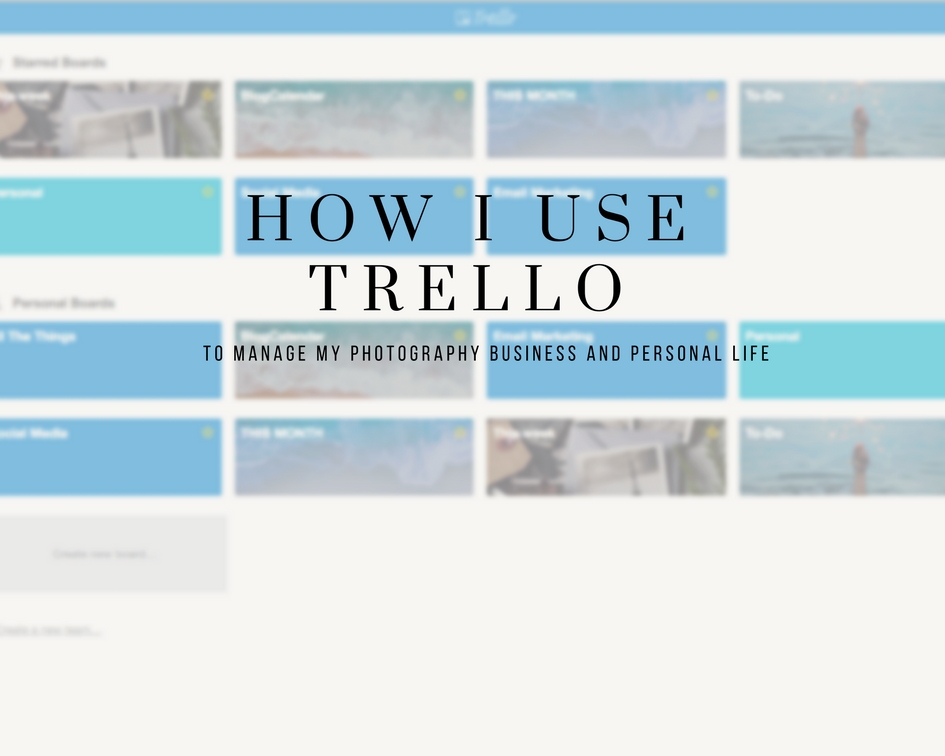
In my constant quest to develop systems that work for my lifestyle and the crazy way my mind darts like a cat on Redbull, I started learning about Trello (per my husband’s suggestion –he’s a smart cookie, that one).
After a good deal of research, I think I’ve finally landed on a strategy and it’s been doing wonders for a clear head and concise workflow, even amidst my new mom brain.
WHAT IS TRELLO
Trello is a list making application that helps streamline the management of multiple ideas into efficient and organized layered lists.
Right now my business operates with just me, myself, and I, so I also utilize it with a personal component. But one great feature is the ability to share boards across multiple users, which would come in handing for an assistant, employees, or sharing information with a guest blogger, etc. Since I’m the only one managing it, though…
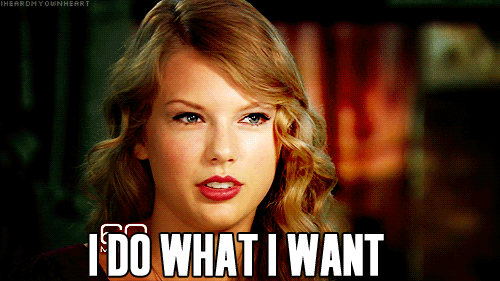
MY SYSTEM
Trello utilizes a system of boards, lists, and cards in a top-down hierarchy. The user can customize individual cards with tasks, including additional elements if necessary like checklists, color coding, tagging, comments, attachments, and due dates. Each card is grouped into it’s applicable list, which then resides under the umbrella of a larger board.
It may sound tricky, but it’s really very self explanatory once you get in and just start playing around with it.
I have three main boards that I use daily- TODAY, THIS WEEK, and WORKFLOW. I’ve starred those to appear at the top of my page.
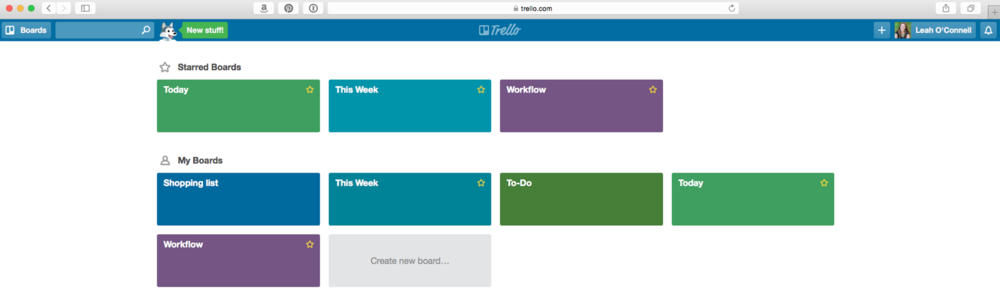
As you can see, I have two other miscellaneous boards as well— a general “TO-DO” board and my “shopping list” board. (That’s for my weekly meal plan and grocery list. ** Bonus: there’s a mobile app that syncs with other devices so my lists are accessible from my phone in the store which in turn means no free-flying post-it notes to forget or send flying around the parking lot. Win.)
The TO-DO board houses my lists of ultimate tasks that I want to accomplish. I’m constantly adding cards to each list in this board as I think of ideas and tasks that will get me closer to reaching my goals. Some are small little agenda items while others are full fledged projects. It’s basically my semi-organized version of a brain dump. I just create cards as ideas pop into my head and then if they need fleshing out, I’ll add to them over time via comments or checklists within the cards themselves.

Creating my Agenda
At the start of each week, I transfer a few items from my TO-DO board to my THIS WEEK board and then fill in gaps with miscellaneous chores or tasks that have risen in the past week. I also create a COMPLETED (DATE) list in the THIS WEEK board so I can see my progress and account for my time each week.
Each morning, (truth- sometimes it’s via my phone while nursing #multitasking) I move specific items from my THIS WEEK board into my TODAY board so I have a very focused plan for prioritizing my work time. If there are items that don’t get done, I leave them in TODAY for the next day. Whenever I do complete a task, however, I move it to the “COMPLETED” list under my THIS WEEK BOARD.
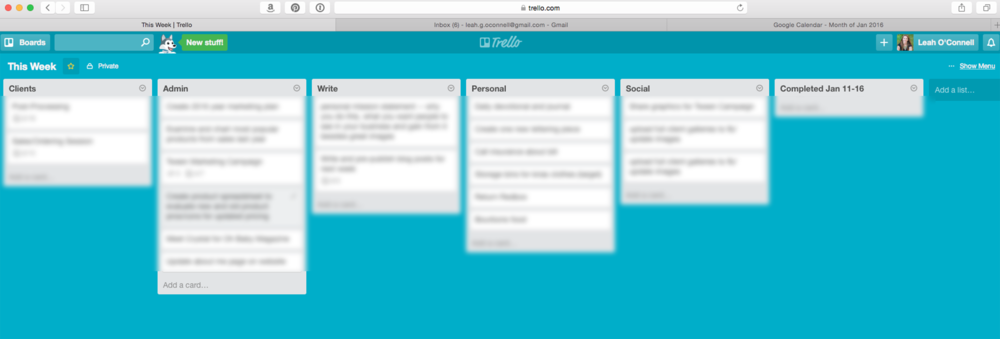
Sometimes things come up that weren’t “on the list” (gasp) and in that case, sometimes I’m the person who will add a card with that task just so I can move it to the “COMPLETED” pile. Don’t judge. It’s nice to be able to see exactly what I’ve done that week to move forward and often keeps me from wasting time on unproductive outlets or tasks.
WORKFLOW-
Whenever I book a new client, I create a copy of my “FULL WORKFLOW” list that lives under my “WORKFLOW” board and adjust the title of each card in the workflow list with the client’s name.
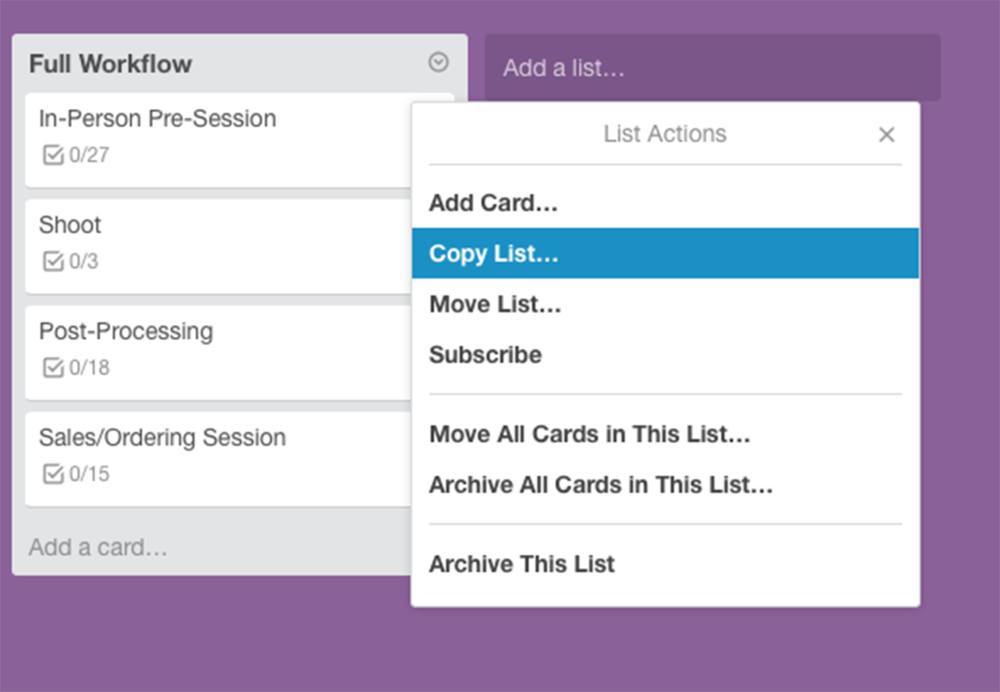
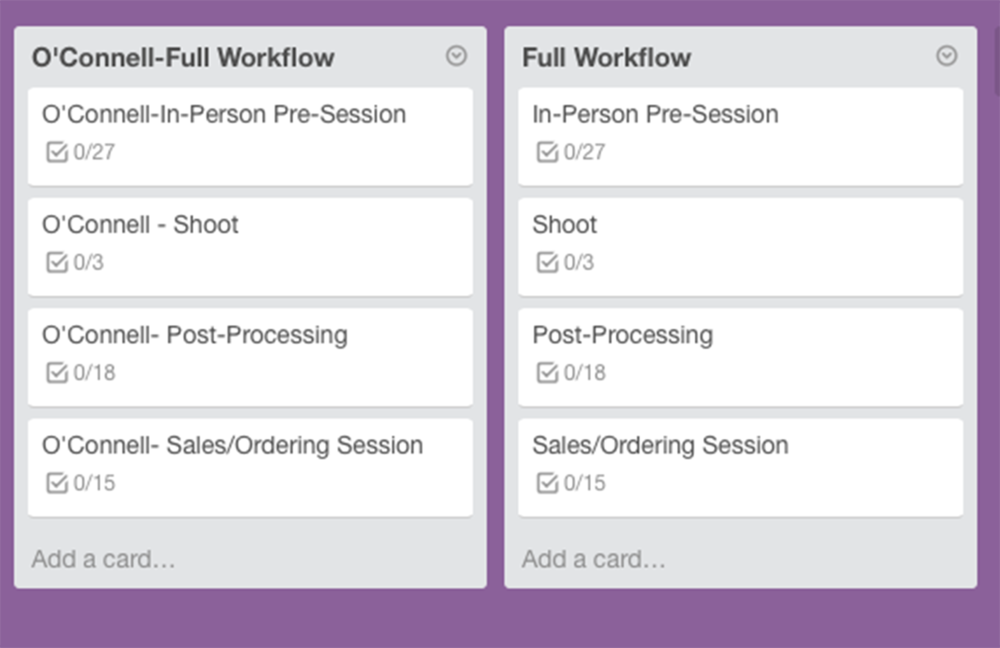
I then transfer whatever part(s) of the workflow I’m on that week into the THIS WEEK board. Each card is a piece of the session and has checklists within it to help me make sure I’m not missing any detials or steps within each session and that client gets the full, best experience I can offer.
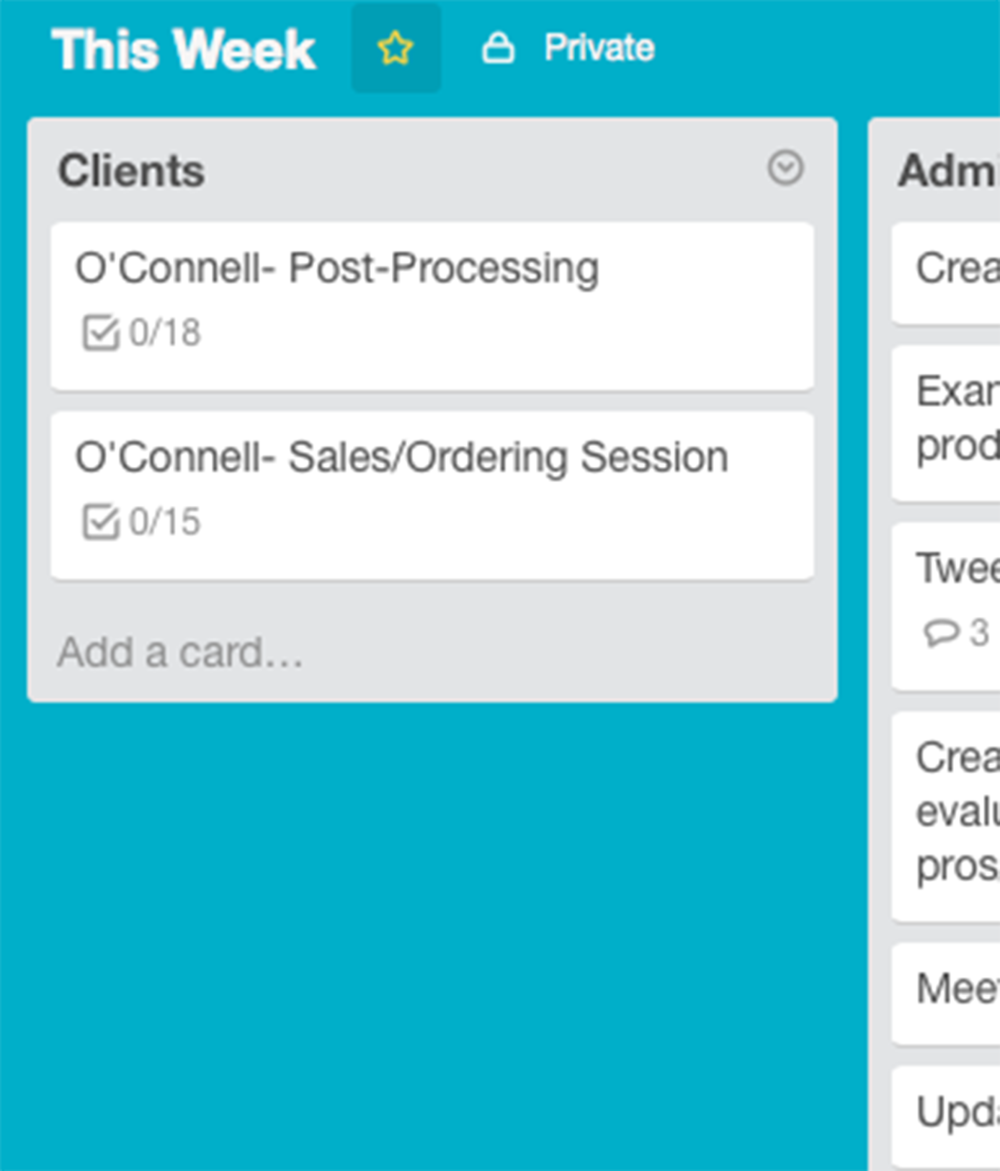
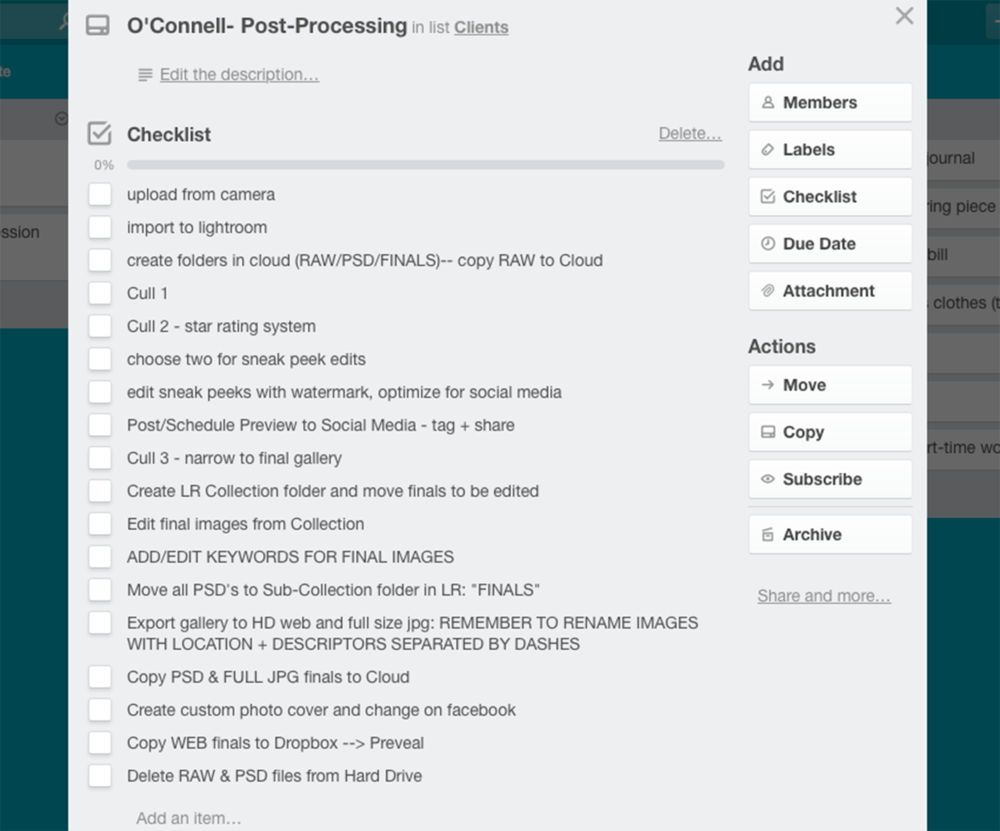
BLOGGING-
I also have a WRITE list that lives on my THIS WEEK board. I use it to stay focussed on articles I’m writing for outside publications or most often, blogging.
At the start of each week, I copy a card with “write and schedule blog posts for next week” from my TO-DO board into the WRITE list in my THIS WEEK board. Then, I just fill in the checklist inside that card with the blog posts I have pre-scheduled for the following week. I check off each post as I write and schedule it on my blog, then move the card to my COMPLETED list at the end of the week.
I use the EVERNOTE app for all my brainstorming, idea dumps, and actual writing which deserves another post altogether. This is sort-of a new part of my system but so far I like how it’s working and keeping me feeling organized and purposeful.
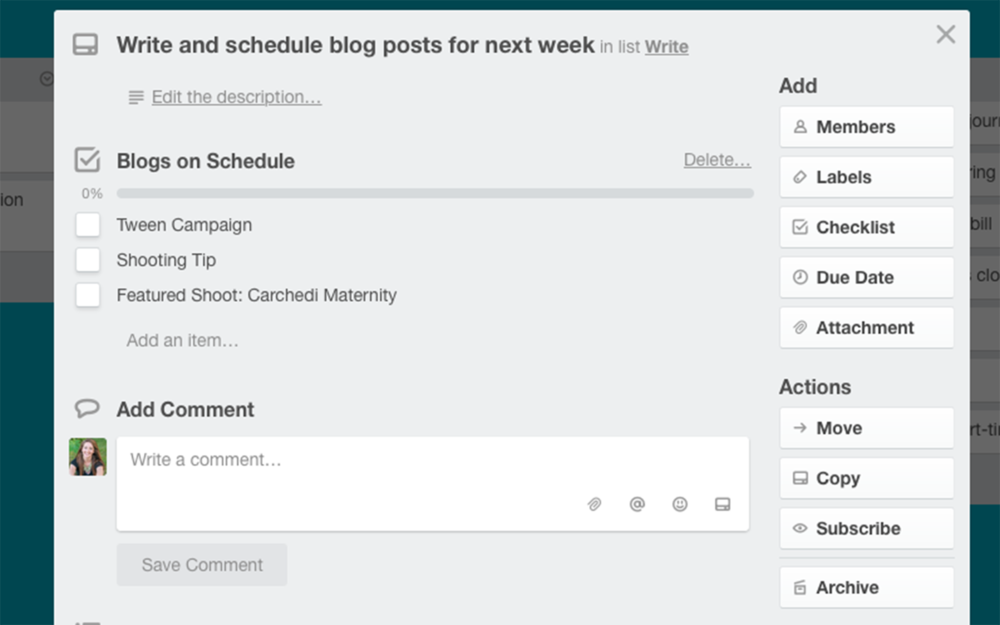
Trello is an incredible resources for my business and I’ve loved what it’s done to streamline my time and ideas. I hope this inside peek was insightful and even if you’re not a photographer, that you picked up something as well and will consider giving it a try for managing your own lifestyle!
If you use Trello, I’d love to know your system as well– I’m always looking for ways to improve! Sound off in the comments below with your own tips for using the app!
.